Need to take a break from your Monthly membership? As a Monthly member, you are able to pause your membership for 1, 2, or 3 months, while keeping access to your credits. (If you cancel your membership instead, you will lose access to your credits until you renew again. You can read more about how credits work here.) Membership charges resume automatically after the pause period ends.
How to Pause your Monthly Membership
To pause your monthly membership just click the "Cancel my Membership" link on your account page and scroll down until you see the option to pause instead:
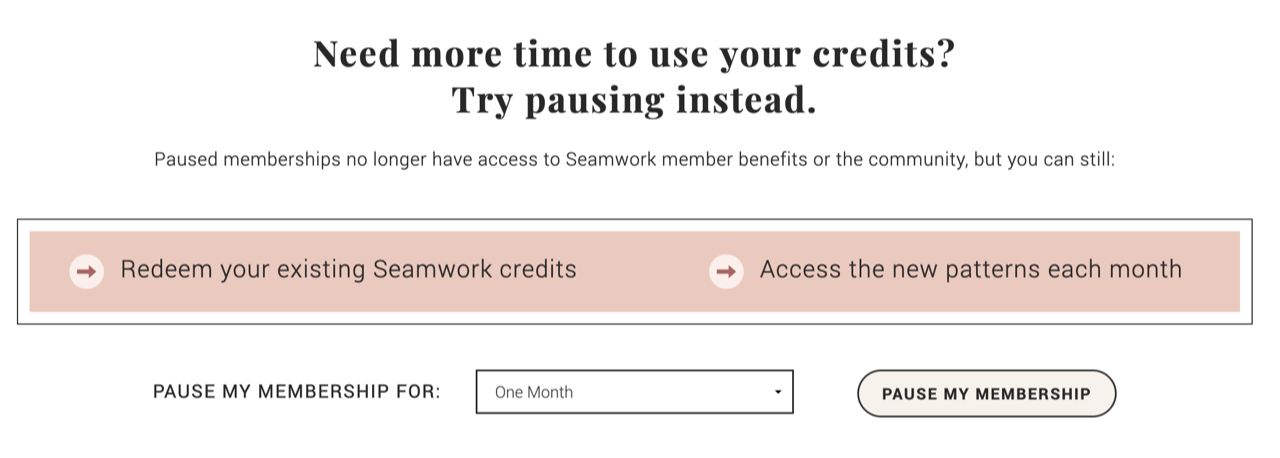
Your Paused Membership Cannot be Extended
You'll have the option to pause for 1, 2, or 3 months. Be sure to select the maximum duration you need, because the pause period cannot be extended once you click the Pause My Membership button. Your membership will automatically renew at the end of the pause period. You can pause your membership again once your membership renews.
Cancelling a Paused Membership
If you decide you would rather cancel your membership before the end of your pause period, just follow
these instructions to cancel your membership. Memberships are cancelled the same way whether they are paused or not.
*Note: due to the way Unlimited annual memberships are billed, those accounts are not able to be paused.